The post demonstrates how to send an SMS using a QR code. And also, you can find other possible use cases of QR codes in everyday life.
About QR Code
The Quick Response code, or QR code, is a two-dimensional barcode. Its uses include product packaging, advertisements, and labeling products on retail store shelves. QR codes often contain information about a product or a link to a website (source).
Note: You can find definitions of all the IT-related terms on our web page, IT Vocabulary.
Creating a QR-code containing an SMS triggering code is very simple. You can either:
- Visit a website dedicated to QR-code generating (for instance, https://qrfy.com/ , https://qrcode.tec-it.com/en , etc.), select the desired option, and enter the prepared text or code.
- Open the Microsoft Edge browser,
find the Tools Pane icon on the right sidebar: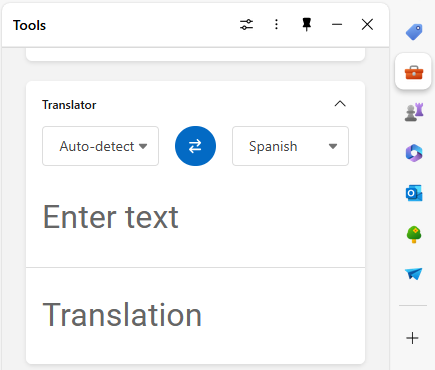
find in the pane bottom the button QR Code and click on it: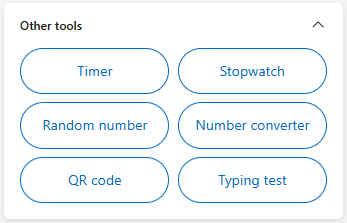
- Create QR code using script languages:
– Shell: How to Create and Display QR Codes From Shell Scripts
– Python: QR Code Generator
– PowerShell: PowerShell QR Code Generator for WIFI Networks
For the sake of simplicity, we’ll choose the second way (Edge allows downloading the generated image).
Below, you can find a QR-coded welcome message from our website:

Scan it with your smartphone camera to get the text.
Send SMS Using QR-Code
Creating a QR-code containing an SMS triggering code is very simple. Enter the text below in the QR-code generator mentioned above:
smsto:<sms number>:<sms body text>or as an alternative format:
smsto:<sms number>?body=<sms body text>For instance:smsto:95544:hello from expknowsmsto:885577:47.381626 8.534639
For the first example you can expect this QR-code:

For the second example:

Scan the images with your smartphone to check the results.
Pay attention to the second example: it is how to send geolocation to someone.
Here is another example. Every big city has an SMS service for getting information about public transport arrivals at a certain stop. For instance, you can send to the SMS number 95544 the bus stop ID 1262 and you get expected arrivals of the buses by routes:
N310 - 2
N311 - 7
N302 - 8
N389 - 12
N392 - 32It means bus of the #310 route will arrive in 2 minutes, #311 – in 7 minutes, etc.
So, you can make stickers for the bus stops with the QR code containing the SMS number and the stop IDs, and the passengers will be able to scan them with their smartphones.
Another nice idea is to make stickers with geolocations and SMS numbers of the public services (taxi, police, etc.) and stick them to the stops, buildings, trees, etc. It will help people with limited abilities to send information about their location.
Other Possible Use Cases of QR Codes
Send Contact Card as QR Code
You can make a sticker with a QR code containing your contact information and stick it in your office, shop, announcement, etc.
Copy the text below and paste in the appropriate field of the Edge QR code generator:
BEGIN:VCARD
VERSION:3.0
N:Denigen;Paul
FN:Paul Denigen
ORG:Paul & Company
GEO:47.381626,8.534639
TEL;TYPE=WORK,VOICE:+1789456123
EMAIL:pdenigen@yahoo.com
URL:https://pdenigen.com
END:VCARDYou can expect to get this QR code:

After scanning the image by smartphone, the vCard creation will be triggered on a user’s smartphone, with the option to save it in the contact list. Try it (don’t forget to replace contact data with more actual data).
Send Email With QR Code
You can send an email with a QR code. Copy the text below and paste it into the QR code generator:
MATMSG:TO:info@expknow.com;SUB:Test QR code email;BODY:The test QR code email.;;And you’ll get this QR-code:

After scanning it, you have the option to send the email with one click.
Try and experiment with the parameters.
Send Web Page URL
You can print on the sticker a QR code containing the URL of your company, and after scanning it, a user will be able to navigate to your web page with just one click.
Copy the URL text below and paste it into the QR code generator:
https://expknow.com/it-books/The QR code below will be generated:

After scanning it, a user can navigate to our online library with free IT-related books. Congratulations!
Was this helpful?
0 / 0